Configuring the Sent From Email Address for Trust Account Notifications
When the balance of a trust account is less than the threshold amount you defined in the trust account, Civic Platform can send a low balance email notification to the trust account manager. To enable this functionality, you must configure the ServerConfig.properties file of your av.biz server to include the sender’s email credentials, as described below.
To configure the sender’s e‑mail address for trust account notifications:
On your Civic Platform server, navigate to the av.biz ServerConfig.properties file.
This file resides in the root directory for your Civic Platform implementation, which can be whatever name you choose for the installation directory. Refer to the sample directory structure in the screenshot below.
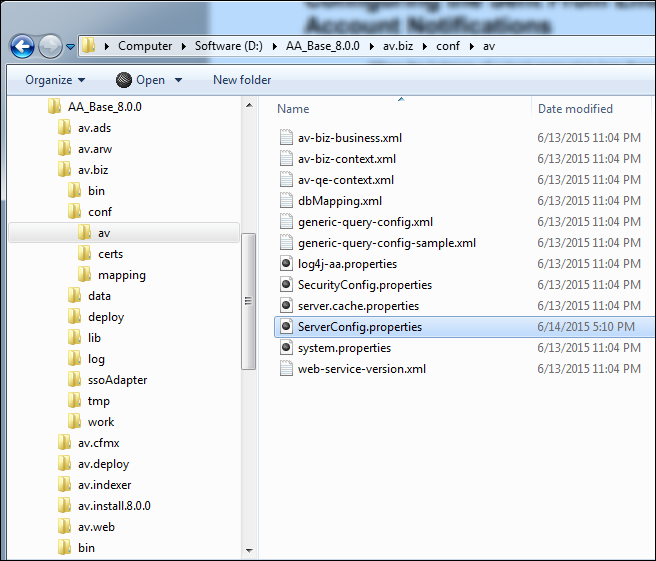
Find the mail server configuration section (use the ctrl+f function to search the document), and modify the settings that exist in bold text in the following script:
# mail server configuration av.mail.user=<username> (The username associated with your preferred “Sent From” email account) av.mail.password=<password> (The password associated with your preferred “Sent From” email account) [email protected] (The preferred “Sent From” email address that recipients receive notification emails from)Save the serverConfig.properties file.
Restart the av.biz server. Your changes do not take effect until you restart the server.